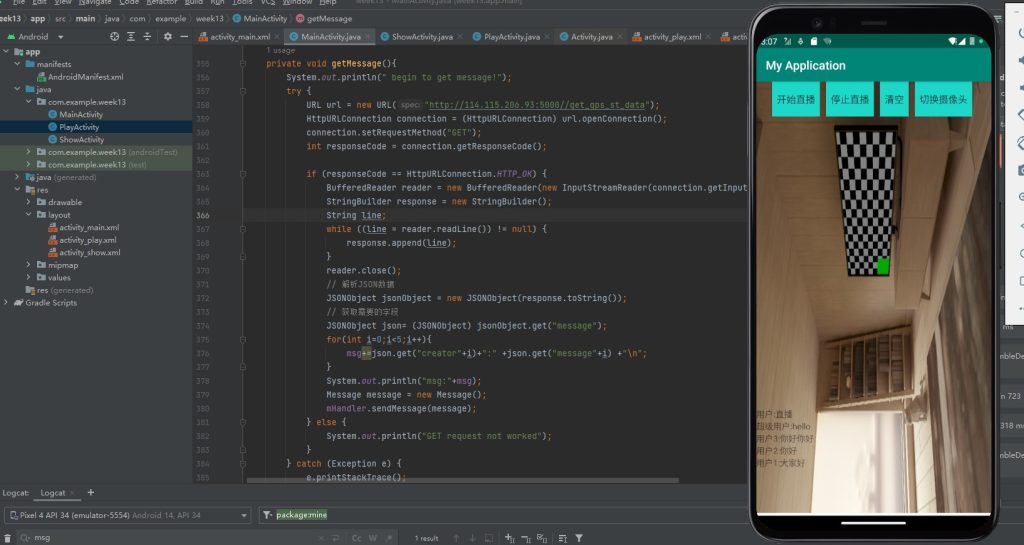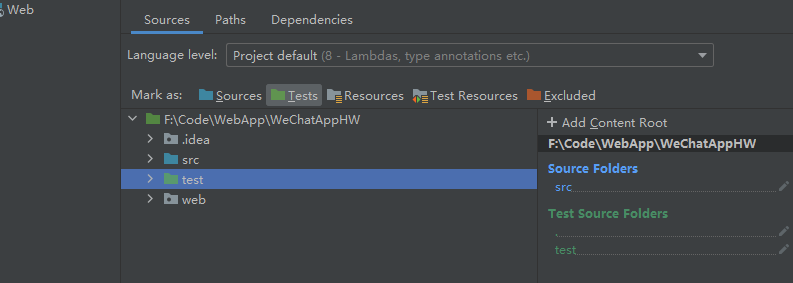1.IOC
1.1 IOC
Spring Boot 的 IOC(Inversion of Control,控制反转)是 Spring 框架的核心特性之一,旨在降低代码之间的耦合度,提高系统的可维护性和可扩展性。在 Spring Boot 中,IOC 的主要实现方式是依赖注入(Dependency Injection,DI)。
控制反转(IOC)
控制反转是一种设计原则,其核心思想是:将原本由代码直接操控的对象的调用权交给第三方(例如一个容器)来控制,以解耦代码,提高程序的可扩展性和可维护性。
依赖注入(DI)
依赖注入是实现控制反转的一种手段。在 Spring Boot 中,你可以通过构造器、Setter 方法或字段注入的方式,将依赖的对象注入到需要它的类中。这样,你就可以在运行时动态地改变对象之间的依赖关系,而不需要修改源代码。
1.2 示例
数据库连接信息:
package org.example;
import lombok.Data;
@Data
public class DataConfig {
private String host;
private String port;
private String username;
private String password;
}
1.2.1 配置文件
配置文件:
<?xml version="1.0" encoding="UTF-8"?>
<beans xmlns="http://www.springframework.org/schema/beans"
xmlns:xsi="http://www.w3.org/2001/XMLSchema-instance"
xmlns:p="http://www.springframework.org/schema/p"
xmlns:util="http://www.springframework.org/schema/util"
xmlns:context="http://www.springframework.org/schema/context"
xmlns:aop="http://www.springframework.org/schema/aop"
xsi:schemaLocation="http://www.springframework.org/schema/beans http://www.springframework.org/schema/beans/spring-beans.xsd
http://www.springframework.org/schema/util
http://www.springframework.org/schema/util/spring-util-4.0.xsd http://www.springframework.org/schema/context https://www.springframework.org/schema/context/spring-context.xsd http://www.springframework.org/schema/aop https://www.springframework.org/schema/aop/spring-aop.xsd"
>
<bean class="org.example.DataConfig" id="dataConfig">
<property name="host" value="localhost"/>
<property name="username" value="root"/>
<property name="password" value="root"/>
<property name="port" value="3306"/>
</bean>
</beans>配置IOC容器:
//读取xml配置文件配置IOC容器
ApplicationContext xmlcontext=new ClassPathXmlApplicationContext("spring.xml");
DataConfig xmldataConfig = (DataConfig) context.getBean("dataConfig");
System.out.println(xmldataConfig.getHost());1.2.2 配置类
新建Bean配置类:
package org.example;
import org.springframework.context.annotation.Bean;
import org.springframework.context.annotation.Configuration;
@Configuration
public class BeanConfiguration {
//设置参数:@Bean(name = "config")
@Bean
public DataConfig dataConfig(){
DataConfig dataConfig = new DataConfig();
dataConfig.setHost("localhost");
dataConfig.setPort("3306");
dataConfig.setUsername("root");
dataConfig.setPassword("root");
return dataConfig;
}
}格局配置类创建IOC容器:
//读取配置类配置IOC容器
ApplicationContext context = new AnnotationConfigApplicationContext(BeanConfiguration.class);
DataConfig dataConfig = context.getBean(DataConfig.class);
System.out.println(dataConfig.getHost());读取配置包导入IOC容器:
//读取配置包配置IOC容器
ApplicationContext ctx=new AnnotationConfigApplicationContext("org.example.config");
DataConfig dataConfig1 = ctx.getBean(DataConfig.class);
System.out.println(dataConfig1.getHost());1.2.3 扫包+注解
扫包,如把DataConfig类放入包:"org.example.dataconfig":
ApplicationContext context = new AnnotationConfigApplicationContext("org.example.dataconfig");
DataConfig dataConfig = context.getBean(DataConfig.class);
System.out.println(dataConfig.getHost());注解,对DataConfig类添加@Component注解,使用@Value设置值:
package org.example.dataconfig;
import lombok.Data;
import org.springframework.stereotype.Component;
import org.springframework.beans.factory.annotation.Value;
@Data
@Component
public class DataConfig {
@Value("localhost")
private String host;
@Value("3306")
private String port;
@Value("root")
private String username;
@Value("root")
private String password;
}1.3 依赖注入:自动装配
使用:
ApplicationContext context = new AnnotationConfigApplicationContext("org.example.dataconfig");
GlobalConfig config= context.getBean(GlobalConfig.class);
System.out.println(config);新建GLobalConfig类,对于DataConfig使用@Autowired进行自动装载:
package org.example.dataconfig;
import lombok.Data;
import org.springframework.beans.factory.annotation.Autowired;
import org.springframework.beans.factory.annotation.Value;
import org.springframework.stereotype.Component;
@Data
@Component
public class GlobalConfig {
@Value("/home/user/data")
private String path;
@Autowired
private DataConfig dataConfig;
}2.AOP
2.1 AOP
Spring Boot AOP(Aspect-Oriented Programming,面向切面编程)是 Spring 框架的一个关键组件,它允许开发者定义横切关注点(cross-cutting concerns),并将这些关注点与业务逻辑代码分离。横切关注点通常包括日志记录、事务管理、安全性、性能监控等,这些功能通常会跨越多个类和方法,如果直接在业务逻辑代码中实现,会导致代码冗余和难以维护。
AOP 通过将关注点模块化到切面(Aspect)中,并将切面与业务逻辑代码通过连接点(Join Point)进行关联,从而实现了关注点与业务逻辑的解耦。
在 Spring Boot 中,AOP 的实现主要依赖于 Spring AOP 和 AspectJ。Spring AOP 是 Spring 框架自带的 AOP 实现,它基于代理模式;而 AspectJ 是一个独立的 AOP 框架,提供了更强大和灵活的 AOP 功能。Spring Boot 可以与 AspectJ 集成,以支持更复杂的 AOP 需求。
2.2 示例
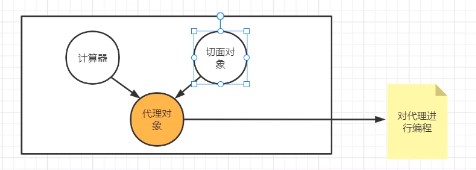
2.2.1 使用
计算加减:
package org.example.ioc;
import org.springframework.stereotype.Component;
@Component
public class Calc {
public int add(int a, int b) {
return a + b;
}
public int subtract(int a, int b) {
return a - b;
}
}配置文件:
<?xml version="1.0" encoding="UTF-8"?>
<beans xmlns="http://www.springframework.org/schema/beans"
xmlns:xsi="http://www.w3.org/2001/XMLSchema-instance"
xmlns:p="http://www.springframework.org/schema/p"
xmlns:util="http://www.springframework.org/schema/util"
xmlns:context="http://www.springframework.org/schema/context"
xmlns:aop="http://www.springframework.org/schema/aop"
xsi:schemaLocation="http://www.springframework.org/schema/beans http://www.springframework.org/schema/beans/spring-beans.xsd
http://www.springframework.org/schema/util
http://www.springframework.org/schema/util/spring-util-4.0.xsd http://www.springframework.org/schema/context https://www.springframework.org/schema/context/spring-context.xsd http://www.springframework.org/schema/aop https://www.springframework.org/schema/aop/spring-aop.xsd"
>
<!-- 自动扫包-->
<context:component-scan base-package="org.example.ioc"/>
<!-- 配置动态代理-->
<aop:aspectj-autoproxy/>
</beans>
日志打印切面类:
package org.example.ioc;
import org.aspectj.lang.JoinPoint;
import org.aspectj.lang.annotation.After;
import org.aspectj.lang.annotation.AfterReturning;
import org.aspectj.lang.annotation.Aspect;
import org.aspectj.lang.annotation.Before;
import org.springframework.stereotype.Component;
@Aspect
@Component
public class Logger {
@Before("execution(* org.example.ioc.Calc.*(..))")
public void logBefore(JoinPoint joinPoint) {
String methodName = joinPoint.getSignature().getName();
System.out.println("Before method execution: " + methodName+" params:"+joinPoint.getArgs()[0]+" "+joinPoint.getArgs()[1]);
}
@AfterReturning(pointcut = "execution(* org.example.ioc.Calc.*(..))", returning = "result")
public void logAfter(JoinPoint joinPoint,Object result) {
System.out.println("After method executio: "+joinPoint.getSignature().getName()+" result:"+result);
}
}
使用:
ApplicationContext iocontext = new ClassPathXmlApplicationContext("aop.xml");
Calc calc = iocontext.getBean(Calc.class);
System.out.println(calc.add(1,2));结果:
Before method execution: add params:1 2
After method executio: add result:3
32.2.2 SpringBoot项目日志
package com.example.videoplay.utils;
import com.example.videoplay.service.LogService;
import jakarta.servlet.http.HttpServletRequest;
import org.aspectj.lang.JoinPoint;
import org.aspectj.lang.annotation.Aspect;
import org.aspectj.lang.annotation.Before;
import org.springframework.beans.factory.annotation.Autowired;
import org.springframework.scheduling.annotation.EnableAsync;
import org.springframework.stereotype.Component;
import java.util.HashMap;
import java.util.Map;
@Component
@EnableAsync
@Aspect
public class LoggerAspect {
@Autowired
private LogService logService;
@Before("execution(* com.example.videoplay.controller.VideoController.delayVideo(..))" +
" || execution(* com.example.videoplay.controller.VideoController.getVideoList(..)) ")
public void videoBefore(JoinPoint joinpoint) {
HttpServletRequest request=(HttpServletRequest)joinpoint.getArgs()[0];
String method=joinpoint.getSignature().getName(); //函数名称
try {
Map<String, String> map = (Map<String, String>) joinpoint.getArgs()[1];
String ipaddress = map.get("ip") == null ? request.getRemoteAddr() : map.get("ip"); //ip地址
insertLog(Integer.valueOf(map.get("userId")), map.toString(), method, ipaddress);
}catch (Exception e) {
System.out.println("video log failed");
}
}
@Before("execution(* com.example.videoplay.controller.VideoController.getVideo(..)) " +
"|| execution(* com.example.videoplay.controller.VideoController.getM3U8Content(..))")
public void playVideoBefore(JoinPoint joinpoint) {
HttpServletRequest request=(HttpServletRequest)joinpoint.getArgs()[0];
String method=joinpoint.getSignature().getName();
Map<String,String> map=new HashMap<>();
map.put("filename",request.getParameter("filename"));
map.put("id",request.getParameter("id"));
map.put("token",request.getParameter("token"));
map.put("ip",request.getParameter("ip"));
String ipaddress=map.get("ip")==null?request.getRemoteAddr():map.get("ip"); //ip地址
String token=map.get("token");
try {
Map<String, Object> tokenMap= JwtUtils.verifyJWT(token);
insertLog((int) tokenMap.get("id"),map.toString(),method,ipaddress);
}catch (Exception e) {
System.out.println("token verify failed");
}
}
@Before("execution(* com.example.videoplay.controller.UserController.login(..)) " +
"|| execution(* com.example.videoplay.controller.UserController.register(..)) " +
"|| execution(* com.example.videoplay.controller.UserController.updateUserInfo(..))")
public void userLoginBefore(JoinPoint joinpoint) {
HttpServletRequest request= (HttpServletRequest) joinpoint.getArgs()[0];
String method=joinpoint.getSignature().getName();
try{
Map<String,String> map= (Map<String, String>) joinpoint.getArgs()[1];
String ipaddress=map.get("ip")==null?request.getRemoteAddr():map.get("ip"); //ip地址
insertLog(-1,map.toString(),method,ipaddress);
}catch (Exception e) {
System.out.println("user login failed");
}
}
private void insertLog(int userId, String paramsMap, String method, String ip) {
try {
int res=logService.insertLog(userId,paramsMap,method,ip);
if(res==0){
System.out.println("insert log failed");
}
}catch (Exception e){
System.out.println("insert log failed");
e.printStackTrace();
}
}
}