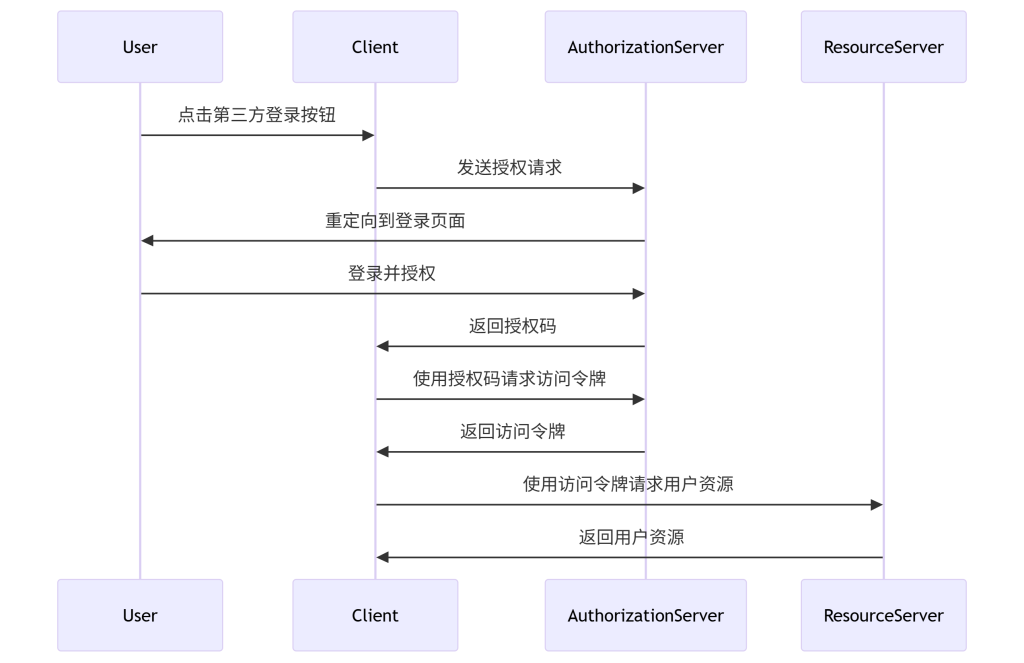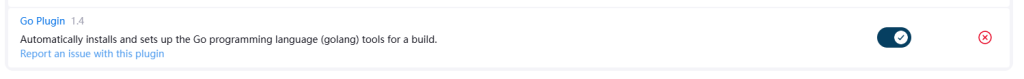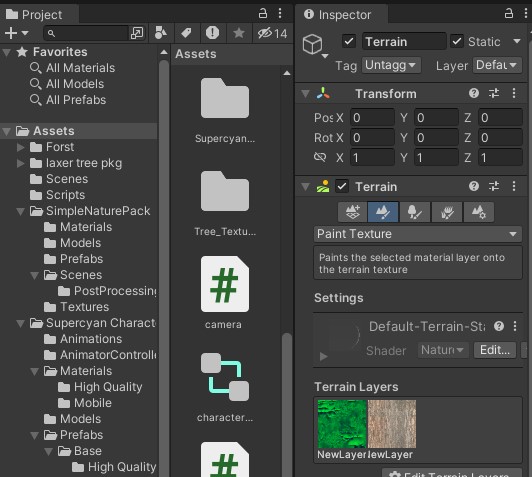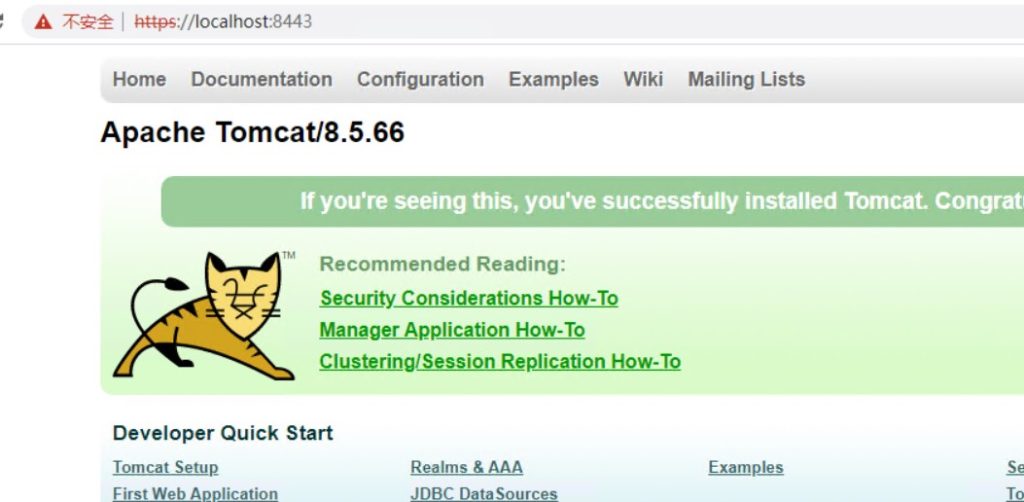1.Blazor
1.1 Blazor应用
Blazor 利用 ASP.NET Core 生成Web 应用。
官网教程:https://dotnet.microsoft.com/zh-cn/learn/aspnet/blazor-tutorial/run
web应用创建到blazorapp这个目录:
dotnet new blazor -o blazorapp安装其它库,--prerelease为在没有稳定版时安装测试版:
dotnet add package Azure.AI.OpenAI --prereleasedotnet run运行项目:
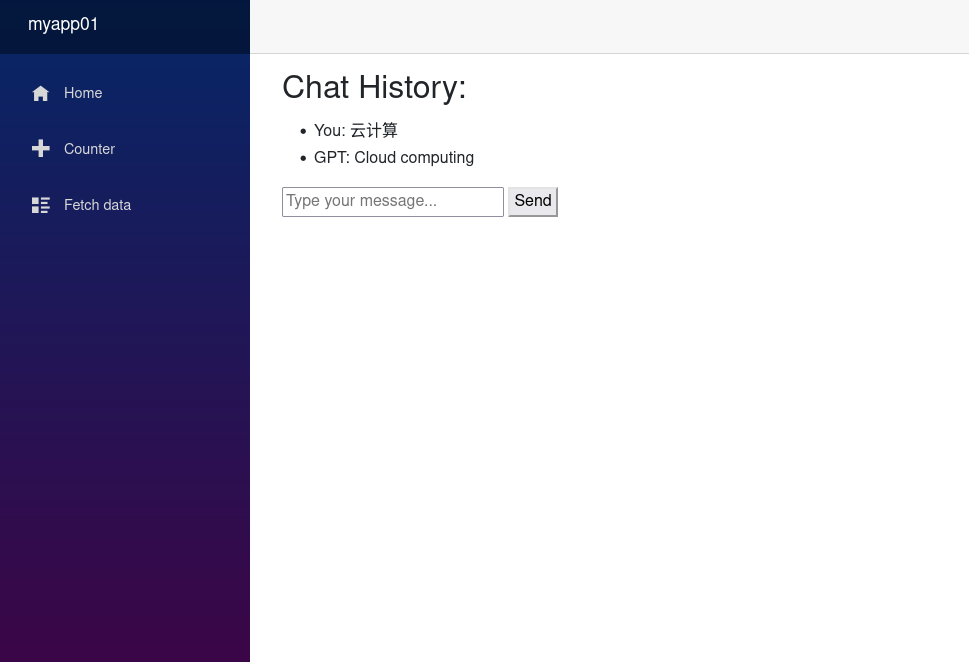
1.2 Blazor具体内容
razor文件代码部分,写C#代码控制页面逻辑:
@code {
}代码:
@page "/chat-1138"
@using System;
@using System.Net.Http;
@using System.Threading.Tasks;
@using System.Text;
@using System.Text.Json;
@using System.Collections.Generic;
@using Azure.AI.OpenAI;
@code {
private string inputText = "";
public HttpClient Client { get; set; }=new HttpClient();
public List<string> ChatHistory { get; set; }= new List<string>();
private async Task SendMessage()
{
try
{
var response = await CallOpenAIChatGPT(inputText);
ChatHistory.Add($"You: {inputText}");
ChatHistory.Add($"GPT: {response}");
inputText = "";
}
catch (Exception ex)
{
Console.WriteLine("Error in SendMessage: " + ex.Message);
}
}
/***************************chat部分***************************/
//functionUrl 是api的链接及密钥
public string functionUrl = "";
public class ChatData
{
// public ChatCompletionsOptions Options { get; set; }
public List<MyChatMessage> Messages { get; set; }
public float? Temperature { get; set; }
public int? MaxTokens { get; set; }
public float? NucleusSamplingFactor { get; set; }
public float? FrequencyPenalty { get; set; }
public float? PresencePenalty { get; set; }
}
public class MyChatMessage
{
public string Role { get; set; }
public string Content { get; set; }
public MyChatMessage(string role, string content)
{
Role = role;
Content = content;
}
}
public string prompt = @"You are a translation robot that translates all user inputs into English.";
public string inputs = "C#控制台应用如何像notebook一样交互式运行?";
public class ChatCompletionResponse
{
public string Id { get; set; }
public DateTime Created { get; set; }
public List<Choice> Choices { get; set; }
public Usage Usage { get; set; }
}
public class Choice
{
public Message Message { get; set; }
public int Index { get; set; }
public string FinishReason { get; set; }
}
public class Message
{
public Role Role { get; set; }
public string Content { get; set; }
}
public class Role
{
public string Label { get; set; }
}
public class Usage
{
public int CompletionTokens { get; set; }
public int PromptTokens { get; set; }
public int TotalTokens { get; set; }
}
public static async Task<ChatCompletionResponse> CallFunctionChat(string functionUrl, ChatData data)
{
string json = JsonSerializer.Serialize(data);
using (HttpClient client = new HttpClient())
{
try
{
// 创建HttpContent
HttpContent content = new StringContent(json, Encoding.UTF8, "application/json");
Console.WriteLine("Post!");
// 发送POST请求
HttpResponseMessage response = client.PostAsync(functionUrl, content).GetAwaiter().
GetResult();
//response.EnsureSuccessStatusCode();
Console.WriteLine("response!");
// 读取响应内容
string responseBody = response.Content.ReadAsStringAsync().GetAwaiter().
GetResult();
Console.WriteLine(responseBody);
ChatCompletionResponse responseObject = JsonSerializer.Deserialize<ChatCompletionResponse>(responseBody);
return responseObject;
}
catch (HttpRequestException e)
{
Console.WriteLine("\nException Caught!");
Console.WriteLine("Message :{0} ", e.Message);
return null;
}
}
}
//var r = CallFunctionChat(functionUrl, data).GetAwaiter().GetResult();
//Console.WriteLine(r.GetType());
//Console.WriteLine(r.Choices[0].Message.Content);
/***************************chat部分***************************/
private async Task<string> CallOpenAIChatGPT(string message)
{
ChatData data = new ChatData()
{
Messages = new List<MyChatMessage>() // Initialize the Messages property with an empty list
{
new MyChatMessage("System", @prompt),
new MyChatMessage("User", @inputText),
},
Temperature = (float)0.7,
MaxTokens = 800,
NucleusSamplingFactor = (float)0.95,
FrequencyPenalty = 0,
PresencePenalty = 0,
};
var r = CallFunctionChat(functionUrl, data).GetAwaiter().GetResult();
// Call the API
//return result.data.answer;
return r.Choices[0].Message.Content;
}
}
<!-- ... 其他HTML部分不变 -->
<div class="chat-box">
@if (ChatHistory != null && ChatHistory.Count > 0)
{
<h2>Chat History:</h2>
<ul>
@foreach (var message in ChatHistory)
{
<li>@message</li>
}
</ul>
}
else
{
<p>Loading chat history...</p>
}
</div>
<div class="input-section">
<input @bind="inputText" placeholder="Type your message..." />
<button @onclick="SendMessage">Send</button>
</div>
2.制作镜像及推送
2.1 制作镜像
在vscode+fedora+dotnet 8.0环境下:
ctrl+shift+P打开,创建调试json文件:
.NET:Generate Assets for Build and Debug创建docker-compose.yaml:
Docker:Add files安装好docker-compose,修改Dockerfile好文件,如端口。
构建制作镜像项目:
sudo docker-compose build2.2 推送
docker需要新登陆一个仓库:
docker login 地址推送:
docker push myapp 地址/myapp