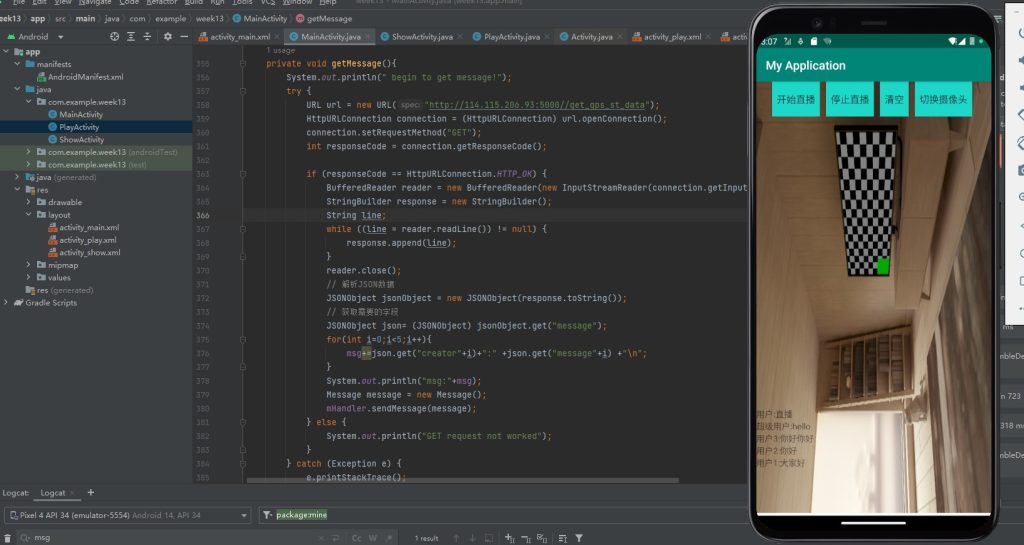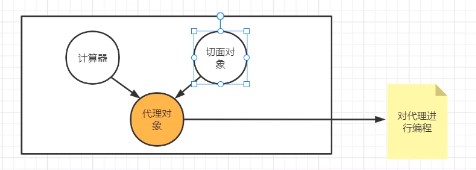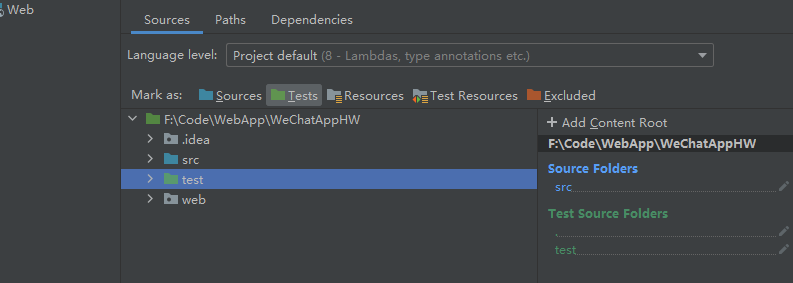1.获取数据
服务器返回的数据格式为JSON,下面获取到的数据:
"message": {
"creator0": "用户",
"creator1": "超级用户",
"creator2": "用户3",
"creator3": "用户2",
"creator4": "用户1",
"message0": "直播",
"message1": "hello",
"message2": "你好你好",
"message3": "你好",
"message4": "大家好"
},1.1 GET请求
编写获取数据函数:
需要定义全局变量:String msg=""
private void getMessage(){
System.out.println(" begin to get message!");
try {
URL url = new URL("http://114.115.206.93:5000/get_gps_st_data");
HttpURLConnection connection = (HttpURLConnection) url.openConnection();
connection.setRequestMethod("GET");
int responseCode = connection.getResponseCode();
if (responseCode == HttpURLConnection.HTTP_OK) {
BufferedReader reader = new BufferedReader(new InputStreamReader(connection.getInputStream()));
StringBuilder response = new StringBuilder();
String line;
while ((line = reader.readLine()) != null) {
response.append(line);
}
reader.close();
// 解析JSON数据
JSONObject jsonObject = new JSONObject(response.toString());
// 获取需要的字段
JSONObject json= (JSONObject) jsonObject.get("message");
for(int i=0;i<5;i++){
msg+=json.get("creator"+i)+":" +json.get("message"+i) +"\n";
}
System.out.println("msg:"+msg);
Message message = new Message();
mHandler.sendMessage(message);
} else {
System.out.println("GET request not worked");
}
} catch (Exception e) {
e.printStackTrace();
}
}2.2 POST请求
private void getMessagePost(){
System.out.println(" begin to get sankey data!");
try {
URL url = new URL("http://114.115.206.93:5000/get_sankey_data");
HttpURLConnection connection = (HttpURLConnection) url.openConnection();
connection.setRequestMethod("POST");
connection.setUseCaches(false); //关闭缓存
//post的方式提交实际上是留的方式提交给服务器
connection.setDoOutput(true);
connection.setDoInput(true);
//json待传输的数据
JSONObject jsonObject=new JSONObject();
jsonObject.put("min",1);
jsonObject.put("max",10);
String data=jsonObject.toString();
//至少要设置的两个请求头
connection.setRequestProperty("Content-Type","application/json; charset=UTF-8"); //application/json传输json数据格式
connection.setRequestProperty("Content-Length", data.length()+"");
OutputStream outputStream = connection.getOutputStream();
outputStream.write(data.getBytes());
int responseCode = connection.getResponseCode();
if (responseCode == 200) {
BufferedReader reader = new BufferedReader(new InputStreamReader(connection.getInputStream()));
StringBuilder response = new StringBuilder();
String line;
while ((line = reader.readLine()) != null) {
response.append(line);
}
reader.close();
System.out.println(response.toString());
} else {
System.out.println("POST request not worked");
}
} catch (Exception e) {
e.printStackTrace();
}
}2.3 启用子线程
new Thread(){
@Override
public void run() {
getMessage();
}
}.start();
2.TextView显示数据
需要启用新UI线程,获取数据结束后将数据更新在textview:
Handler mHandler = new Handler(){
public void handleMessage(Message message) {
//要做的事情
messageView.setText(msg);
super.handleMessage(message);
}
};3.结果